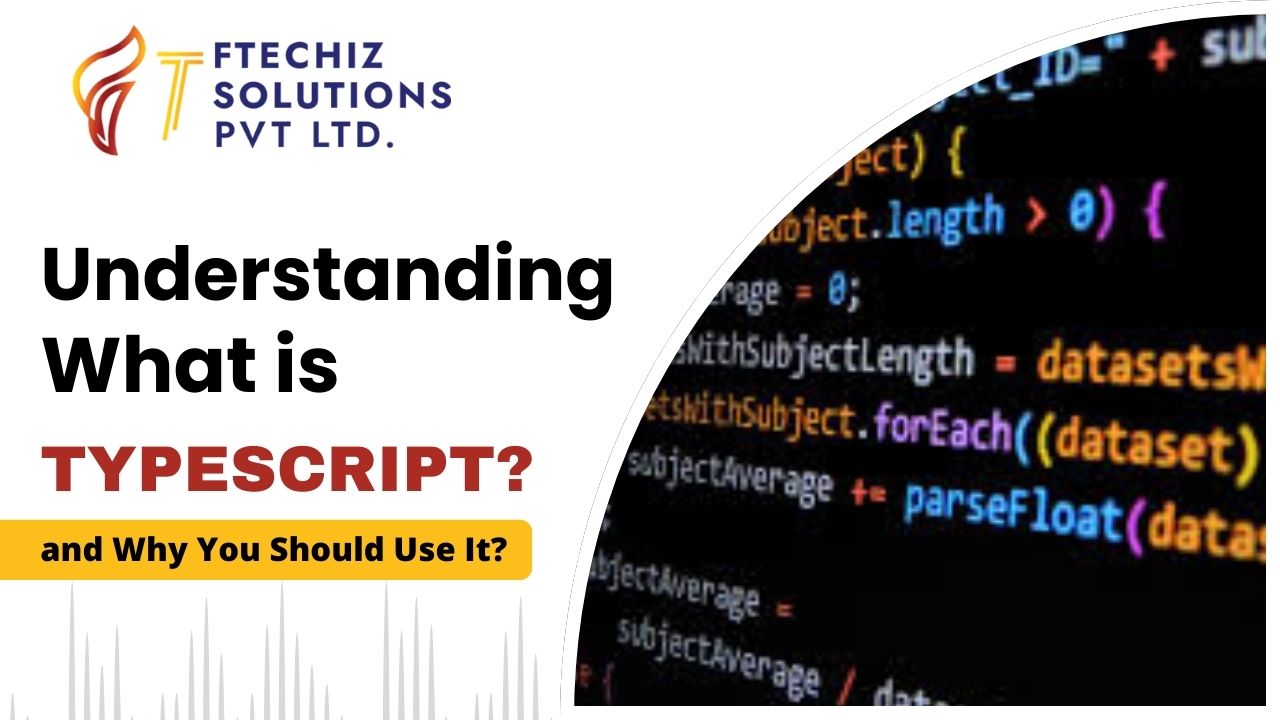
Understanding What is TypeScript? and Why You Should Use It
A survey by GitHub reveals that TypeScript is now the 4th most popular language on the platform.
Programming languages have come a long way in shaping the way we interact with technology. From the simplicity of early coding systems to the complexity of modern software development, programmers are constantly seeking tools that improve productivity, safety, and maintainability. And that’s where TypeScript steps in.
If you’ve ever asked, “What is TypeScript?” then you’re likely someone already familiar with JavaScript or perhaps looking to dive deeper into development. Let’s break it down—TypeScript is a game-changer for web developers who want to build more reliable and scalable code.
What is TypeScript?
In simple terms, TypeScript is a superset of JavaScript. It means that anything you can do in JavaScript, you can do in TypeScript, plus much more. Developed by Microsoft, it introduces a layer of “type safety” to JavaScript, helping developers catch errors early. It’s like JavaScript but with superpowers.
So, what’s the big deal? Well, TypeScript enables developers to define types for variables, functions, and objects. By doing this, you reduce the chance of errors sneaking into your code, which leads to more robust applications. TypeScript code is then compiled down to JavaScript, making it compatible with any environment that supports JavaScript, which means, practically everywhere.
Key Differences from JavaScript
One of the biggest confusions among developers is: How is TypeScript different from JavaScript? Here’s the scoop:
- TypeScript has types: Unlike JavaScript, where variables can hold any type of value, TypeScript uses static typing. You declare what type a variable will hold, and that’s it.
- Error detection: While JavaScript only throws errors during runtime, TypeScript catches most errors at compile time, saving you hours of debugging.
- Optionality and interfaces: TypeScript introduces interfaces and optional parameters that help structure your code and make it more predictable.
- JavaScript compatibility: The beauty of TypeScript is that it’s 100% compatible with JavaScript, so you can integrate TypeScript gradually into your JavaScript projects without breaking anything.
Evolution and Background of TypeScript
Believe it or not, TypeScript was born out of frustration. Microsoft needed a tool to handle the growing complexity of JavaScript applications. Released in 2012, TypeScript has evolved rapidly over the years, gathering a huge community of developers who swear by its advantages.
From its humble beginnings, TypeScript has grown into a top 10 programming language, according to several developer surveys. And honestly, it’s no surprise why it has become such a favorite among web developers.
Why Use TypeScript?
Let’s dive into why TypeScript is being hailed as the go-to language for modern developers.
- Type Safety and Error Detection: Ever tried debugging a project only to find out that the error could have been caught much earlier? TypeScript’s type system allows for error detection during development rather than at runtime, reducing the risk of shipping buggy code.
- Enhanced Productivity for Developers: By knowing the types of variables and functions, developers can write cleaner code and avoid silly mistakes. You also get auto-completion, which, honestly, saves a ton of time.
- Easier Debugging and Maintenance: Because TypeScript catches errors before your code runs, you don’t need to spend hours combing through runtime issues. It also makes your code more maintainable, especially in larger teams, where clarity is key.
- Strong Tooling Support: TypeScript has top-tier integration with many popular IDEs like VSCode, WebStorm, and Sublime. The advanced tooling provides error-checking, IntelliSense, and real-time feedback while you write your code.
In short, TypeScript is built for the modern developer who’s tired of dealing with runtime bugs and wants to streamline the development process.
Key Features of TypeScript
Now, TypeScript isn’t just about types—it’s packed with features that make coding smoother. Let’s look at some of the features that set it apart.
- Static Typing: Unlike JavaScript, TypeScript allows you to declare types, making your code more readable and easier to debug. And hey, who doesn’t want fewer bugs?
- Interfaces and Types: TypeScript provides a way to define how objects and classes should look. It’s like setting rules that help prevent unexpected behavior in your code.
- Compatibility with JavaScript: You can write plain ol’ JavaScript in TypeScript files, and it won’t break a thing. This means you can start using TypeScript without abandoning all your JavaScript skills.
- Type Inference and Type Annotations: While you can explicitly declare types, TypeScript is smart enough to infer types when you don’t specify them. Talk about efficiency.
- Advanced Features (Enums, Generics, etc.): If you’re working on complex projects, TypeScript’s advanced features like Enums and Generics will be a lifesaver, helping to write more modular and reusable code.
Here’s the thing: once you get used to TypeScript, plain JavaScript starts to feel like a guessing game.
How TypeScript Compiles into JavaScript
One of the coolest things about TypeScript is how it compiles into JavaScript. Essentially, TypeScript translates your code into standard JavaScript that can run in any browser or environment. The compiler takes care of stripping out the types and other advanced TypeScript features, so what you’re left with is clean, standard JavaScript.
Think of it as translating a detailed instruction manual into a more basic set of commands. The essential parts stay intact, but TypeScript ensures everything works as expected before it’s converted to JavaScript.
TypeScript vs. JavaScript: Pros and Cons
While TypeScript has some clear advantages, it’s not without its drawbacks. Let’s weigh the pros and cons.
Benefits of Using TypeScript:
- Fewer bugs: With strong typing and compile-time error checking, you catch mistakes early.
- Better team collaboration: In larger teams, using TypeScript ensures everyone is on the same page with clearly defined types and structures.
- Improved productivity: Features like autocompletion, interfaces, and type inference streamline development and help you focus on logic, not bugs.
Drawbacks of TypeScript:
- Steeper learning curve: For developers who are used to the flexibility of JavaScript, TypeScript’s strict typing can feel restrictive.
- Initial setup: It requires a bit more tooling to get started, especially when compared to plain JavaScript.
- Extra compilation step: While JavaScript runs natively in browsers, TypeScript must first compile into JavaScript, adding an extra step to the workflow.
Despite these challenges, the benefits of TypeScript often outweigh the cons, especially in large-scale projects or collaborative environments.
Conclusion
By now, you should have a clear understanding of what TypeScript is and why it’s worth considering for your next project. Its ability to provide type safety, reduce errors, and enhance developer productivity makes it a strong candidate in modern web development. Whether you’re working on a small project or a massive codebase, TypeScript helps keep your code clean, maintainable, and bug-free.
So, what’s holding you back? Dive into TypeScript and experience the power of a superset language that compiles into the JavaScript you know and love.
You may also like : –
FAQ: Understanding What is TypeScript?
TypeScript is basically JavaScript with some extra features, like the ability to use “types” to catch errors before your code even runs. It’s a superset of JavaScript, meaning anything you can do in JavaScript, you can do in TypeScript—and then some more.
The biggest difference is that TypeScript has types. In JavaScript, you can assign any type of value to a variable, but in TypeScript, you can specify exactly what type of data you want. This makes your code less error-prone. Plus, TypeScript catches errors during development instead of waiting for them to show up at runtime. Saves you a lot of headaches, honestly.
Well, if you want to avoid silly mistakes, TypeScript is great for error detection. It’s like having a safety net while you code. Plus, it’s awesome for teamwork because the code is more predictable and easier to maintain. You also get features like autocompletion, making your development faster.
Since TypeScript builds on JavaScript, knowing JavaScript first is a must. Think of TypeScript as an upgrade—once you’re comfortable with JavaScript, TypeScript becomes a powerful tool to make your code cleaner and safer.
Absolutely, TypeScript is designed to be 100% compatible with JavaScript, so any JavaScript library you love using—whether it’s React, Vue, or Angular—works just fine with TypeScript. In fact, many of these libraries have TypeScript support built-in.
Not really, If you already know JavaScript, picking up TypeScript is a breeze. The learning curve mainly comes from getting used to types, but once you get the hang of it, you’ll find that it actually makes coding easier, not harder.
It might seem like an extra step at first because TypeScript needs to be compiled into JavaScript, but in reality, it speeds up your development over time. With fewer bugs and better tooling (like autocompletion and error detection), you spend less time debugging and more time coding.
Yes, you can introduce TypeScript little by little into your existing JavaScript projects without breaking anything. That’s one of the great things about it—you don’t have to go all-in right away. You can start small and gradually refactor your code.