Can Next.js be used on traditional web applications?
Next.js is a react framework, which is popular for its server-side rendering (SSR) capabilities to instantly enhance performance and SEO of the web applications. It modernizes the website applications and is also associated with Single-page applications (SPAs). However, you can effectively use Next.js with traditional web applications as well if you want to increase web applications’ productivity and performance. In this blog, we will share the benefits of using Next.js, what the traditional web applications are and how to use Next.js. So, read this blog to the end to understand the use of Next.js on traditional web applications.
What are traditional web applications?
In a world filled with countless options, making the right choice can be overwhelming. But trust me, picking the best frontend development company in India can be a game-changer. You see, an exceptional frontend company doesn’t just create pretty websites; they enhance user experience, drive engagement, and ultimately, boost your business growth.
Let us understand traditional web applications before knowing whether Next.js can be used on the traditional web applications or not. In traditional web applications, developers use server-side technologies through, such as PHP, Java, and ASP.NET; its server renders the HTML content and provides it to the users the browser. Moreover, developers use the Django, Laravel, or Ruby frameworks to manage backend logic and connect with the databases.
It creates a separation between the front and back end; the front end is what users will see, and the back end is what users can’t see, like server-side logic and data processing. The front end is built with HTML, CSS, and JavaScript files; on the other hand, the back end is responsible for managing authentication, business logic, and data storage. Now, we will understand how using Next.js with traditional web applications is possible.
Can We Use Next.js with the traditional web applications?
The answer to this question is yes; organizations can effectively use Next.js with traditional web applications. Let’s understand how Next.js is an advanced approach to web applications.
- Server-side Rendering (SSR): This feature allows you to pre-render web pages before sending them to users’ or clients’ browsers. Moreover, it helps improve web applications’ performance and SEO.
- Static Site Generation (SSG): It also supports static site generation, which generates HTML pages at build time and serves them as static files. This completely differs from traditional web applications, which dynamically generate HTML pages for each request. SSG is helpful for content-oriented websites, where content doesn’t modify instantly.
- API Routes:js also supports API routes, which easily align with traditional web applications. Moreover, it permits you to create API endpoints directly and helps in handling server-side logic and interacting with databases. It works like traditional web applications, and you can easily handle both front and backend using the Next.js react framework.
- Hybrid Approach: Its hybrid approach provides flexibility. You can easily combine SSR, SSG, and client-side rendering in a single application. Moreover, you can also optimize multiple parts of your application based on your specific needs. Comparing these features with traditional web applications is a bit complicated.
This is how you can improve the performance and SEO of your web applications. The next section will share the benefits of using Next.js with traditional web applications.
Advantages of using the Next.js for traditional web applications
There are various benefits to using Next.js with conventional web applications. Users can read the points below to learn the advantages of using Next.js in web applications.
- SEO (Search Engine Optimization): As it uses server-side rendering, search engines can easily crawl and index web pages. It helps in improving the overall SEO of your web pages. Additionally, it is one of the major benefits to the users of Next.js compared to traditional web applications.
- Improving Performance:js also allows you to enhance the performance of your web applications. It can pre-render pages and share them instantly with the users’ browsers, improving web application performance. Moreover, it speeds up the load time of web pages and provides users with a better user interface.
- Simplify Development: It is a unified framework that allows you to build both the front end and back end of your web applications. Moreover, you can easily eliminate using multiple tools and frameworks, just like in traditional web applications. That is how it simplifies web application development for developers and reduces the time needed to build web pages.
- Enhancing Flexibility: If you want to combine server-side rendering, static site generation, and client-side rendering, Next.js is the best approach. It also provides flexibility to build each part of your web applications quickly.
These are the benefits of utilizing Next.js on traditional web applications to enhance your web page’s performance, flexibility, and SEO. We will know when you can use Next.js to build web applications.
When should you use Next.js for traditional web applications?
Next.js is not the best fit for every traditional web application. It can be used only in a few scenarios, which you can read in the shared points below.
- Content-driven websites: If your web application requires better SEO performance, then Next.js is the best approach for you.
- Single-Page Applications (SPA): SPAs require better load speed and dynamic content. Therefore, you must use Next.js, which also allows you to pre-render pages on the server and send them to the client’s browser.
- Modernizing Legal Applications: To upgrade your web applications to the latest technology, you should use Next.js. It provides a better way to transition to a modern stack while retaining the advantages of server-side rendering (SSR).
Here, we understand when it is beneficial for you to use Next.js on traditional web applications. Let us know the stepwise procedure for using Next.js to build modern web applications.
Steps to use Next.js for building website applications
Before knowing the steps, we advise installing Node.js, which includes npm (Node Package Manager), by clicking here to use Next.js. Then, follow the steps below and learn how to use them.
- Install Node.js and use the below command to check whether Node.js and NPM are installed or not.
To check Node.js is installed: node -v
To check that NPM is installed: npm -v
- After that, install the code editor to continue, like Visual Studio Code (VS Code).
- Open the command prompt and use the below command to create the Next.js application.
npx create-next-app@latest
- Thereafter, enter a name for your project by following the script below.
npx create-next-app@latest project name
- After giving a name to the project, kindly navigate to your project directory:
cd my-nextjs-app
- Now, use the below command to start the development server.
npm run dev
- Afterward, open your browser and go to the ‘http://localhost:3000/‘ to open the Next.js welcome page.
- Then, understand the project structure after opening the Next.js welcome page.
- Kindly create a new page and add content to it using the command below.
function About() {
return (
<div>
<h1>About Us</h1>
<p>Welcome to the About page of our Next.js application!</p>
</div>
);
}
export default About;
- To view this page, kindly go to http://localhost:3000/about in your browser to see the new page.
- Now, you need to create a new file in the styles/ directory called About.module.css:
.container {
text-align: center;
margin: 50px;
}
h1 {
color: #0070f3;
}
p {
color: #333;
}
- After that, import and apply these staples to ‘about.js’ using the code below.
import styles from ‘../styles/About.module.css’;
function About() {
return (
<div className={styles.container}>
<h1>About Us</h1>
<p>Welcome to the About page of our Next.js application!</p>
</div>
);
}
export default About;
- Refresh your browser’s About page to see the new style.
- Then, deploy the Next.js application using the below instructions.
- To do this, navigate to the Vercel official website and sign up or log in.
- Then, install the Vercel CLI with the help of the below script.
npm install -g vercel
- Run the below command in your project directory.
vercel
After these steps, kindly follow the on-screen prompts to deploy your web application. Everyone can use Next.js on traditional web applications to enhance SEO, performance, and flexibility.
Conclusion
If you are looking to know whether ‘Can Next.js be used on traditional web applications,’ the simple answer is yes. This blog shares the benefits, importance, and how to use Next.js to simplify development and manage multiple tasks at once. Next.js is a popular React framework for modernizing your web applications. It provides various features, including SSR, SPAs, and many more. Moreover, you can follow the above-given stepwise procedure for using Next.js on traditional web applications.
Related posts:-
- The Pros and Cons of Next.js Full-stack React Framework
- How to Become a Mobile App Developer: A Beginner’s Guide to App Development