How to Build a CRM from Scratch: A Step-by-Step Guide for Beginners
Nowadays, organizations operate in such a competitive environment that most businesses use CRM systems to be organized and lead-ready as well as satisfy customers. Besides centralizing customer information, a CRM system standardizes the core sales, marketing, and support processes. Although off-the-shelf products are popular, they hardly fits unique business needs and businesses have to build their custom CRM solution.
This blog takes you through the process of building a CRM from scratch, including planning, development, testing, and deployment before maintenance. And along the way, we give you tips to make your CRM powerful for your business.
What is a CRM, and Why Build One from Scratch?
CRM is the backbone of all customer interactions; it organizes all the customer information, details the interaction process, and makes automated repetitive tasks easier to manage. Popular CRM like Salesforce or HubSpot are popular among users, but there are certain disadvantages such as high costs, features one never asks for, and is rather inflexible in terms of personalization. Apart from this there are several benefits of building custom CRM.
What Is CRM? Benefits, Types, and Why Your Business Needs It
Benefits of Building Your CRM
- Customized for Your Requirement: You can design the workflows, features, and dashboards according to your exact business model.
- Cost Efficiency:Avoid monthly subscription fees by making a one-time development cost.
- Scalability:Scale your CRM with your business.
- Complete Data Ownership:Remain completely in control of customer data without reliance on a third-party platform.
- Seamless Integration:Build your CRM to be easily integrable with existing tools and platforms.
Steps to Build a CRM from Scratch
To build a CRM system from the ground level, you need strong planning followed by development, testing, and deployment. Below is a step-by-step guide:
Step 1: Define Your Objectives
You should define the purpose and goals of your CRM before embarking on the development process:
- Identify who is going to use the CRM (sales, marketing, or support teams).
- Identify what type of customer data it will include.
- What particular problems will it solve?
- What metrics should it track (e.g., sales performance, customer retention)?
For example:
If the objective is to lead management improvement, then the CRM has features on tracking and follow-up reminders. And if you’re building CRM for customer support, then you need features like ticketing system and resolution tracking.
Step 2: Identify Core Features
Functionality of your CRM matters, you have to make it user-friendly but also have to provide must have features. Here’s a breakdown of the must-have features:
- Contact Management
- Collect and store customer and lead data in one place.
- Store contact details, interaction history, and related deals.
- Categorize customers for tailor-made marketing.
- Management of Pipeline Sales
- Create visual workflows to track leads through various stages of sales.
- Revenue forecasting based on probability deal tracking.
- Task Assignment and Reminders
- Task assignment to team members
- Automated reminders for follow-ups, meetings, or calls
- Automation
- Automatic email campaigns follow-ups lead assignment.
- Send notifications for specific events set beforehand, like winning or losing a deal.
- Reporting and Analytics
- Produce the reports regarding team performance, sales and customers.
- Include dashboards with customizable metrics.
- User Roles and Permissions
- Have different access permissions for users like admin, manager, sales rep.
- Ensure that sensitive data is only accessible to authorized people.
- Integration Capabilities
- Integrate the CRM to email services, marketing tools and accounting software.
Optional Features (according to the requirements of your business):
- Customer Support Live Chat
- Mobile Application for on the go access
- Multi-language user interface for international teams
Step 3: Select Right Technology Stack
Technology Stack selection is very critical in the development process. Here’s a suggested stack:
- Frontend (User Interface)
- Languages/Frameworks:js, Vue.js, or Angular
- Purpose:develop a responsive, intuitive interface for the user.
- Backend (Logic and Functionality)
- Languages/Frameworks:js, Django (Python), Ruby on Rails.
- To process data and APIs and make sure that the backend works properly.
- Database (Data Storage)
- MySQL, PostgreSQL, MongoDB among others.
- Used to securely store customer, interaction as well as sales data
- Hosting
- AWS, Microsoft Azure, Google Cloud
- Hosting of the application and scaling of resources accordingly when needed.
- Development Tools
- Frontend (User Interface)
Step 4: Define CRM Architecture
It’s like drafting a blueprint for a building: Consider the following for your CRM architecture:
- Modular Structure:Divide the system into modules such as Contacts, Deals, Reports, and Settings.
- Scalable Design:Ensure the architecture is scalable enough to provide support for the expansion.
- Data Flow: Map how data will travel between modules and external systems.
Step 5: Development
This is where your CRM comes alive.
- Backend Development
- Schema Configuration of Database:this is normally the setting up of tables, contacts, deals, and tasks.
- Core Functionality:Setting up APIs to improve communication between the frontend and the backend.
- Frontend Development
- Interface Design: User-friendly with clear navigation.
- Setting up Dashboards and Visualizations reports.
- Mobile responsiveness
- Feature Integration
- Integration of email services for notifications and campaigns.
- Automation of workflows.
- Feature for search and filter.
- Testing When Designing
- Unit test individual items of a component.
Practice TDD for quality assurance.
Step 6: Deployment and Testing
Test your CRM thoroughly before its deployment
- Functional Testing:Make sure all functionality works correctly.
- Performance Testing:Test for CRM stability under heavy loads
- Security Testing:Safeguard your customers’ sensitive data by finding out the vulnerabilities of this CRM.
Deploy the CRM to a cloud hosting platform like AWS or Google Cloud. Use CI/CD pipelines for smooth upgrades.
Step 7: Train Your Team
It’s like drafting a blueprint for a building: Consider the following for your CRM architecture:
- Modular Structure:Divide the system into modules such as Contacts, Deals, Reports, and Settings.
- Scalable Design:Ensure the architecture is scalable enough to provide support for the expansion.
- Data Flow: Map how data will travel between modules and external systems.
Step 8: Maintenance and Scaling
Developing a CRM is an ongoing process. Regular maintenance ensures peak performance:
- Fix bugs and errors right away.
- Features will be added after getting user feedback.
- Upgrading the system to remove security risks
General Problems in CRM Development
Developing a CRM from scratch is a rewarding yet challenging task. Several obstacles can arise during the process, ranging from technical difficulties to user adoption issues. Here’s a detailed look at the common challenges you might encounter and how to address them:
- Technical Skills:Developing CRM needs coding experience and knowledge. Working with a software development company like Ftechiz Solutions Pvt. Ltd. can make this easier.
- Overwhelming with features: Do not put too many extra features in the first version. Be simple and provide all the essential functionalities of a system. Then, expand on them.
- Data Migration: If you are transitioning from another system, data migration would be complex. You can use automated migration tools or seek professional help.
Why Ftechiz Solutions Pvt. Ltd for CRM Building?
Developing a CRM from scratch is not a piece of cake; it requires a perfect plan, technical acumen, and continuous support. Ftechiz Solutions Pvt. Ltd. deals with custom CRM development that matches the specific needs of your business.
What we offer:
- End-to-end CRM Development Services.
- Scalable and secure solutions tailored to your workflows.
- Seamless integration with your existing tools and systems.
- Expert consultation to define the right features for your business.
Let’s Build Your Custom CRM Today!
Take your customer management to a whole new level by having a customized CRM solution from Ftechiz Solutions Pvt. Ltd. Our team of experts is always ready to make a system specifically designed, developed, and deployed to transform your business. Contact us now to discuss your CRM project!
Final Thoughts
Developing CRM from scratch is challenging but rewarding and empower businesses to streamline operations as well as enhance the quality of their customer relationships. By following this step-by-step guide, you can create a custom CRM tailored to your business’s needs-just like a glove. For experienced assistance to develop CRMs, you can trust Ftechiz Solutions Pvt. Ltd.
FAQs
A Customer Relationship Management (CRM) system helps businesses manage customer interactions, streamline processes, and improve profitability. Building one from scratch allows you to tailor the system to your specific needs and workflows and ensures that it aligns perfectly with your business operations.
The time needed to build a CRM from scratch can vary based on the amount of complexity involved in features and the size of the development team. A simple CRM with all the bare essentials would require 2–6 months, whilst an advanced feature integration or customized CRM would require 6–12 months or even more.
This would depend on the extent of the project, the technology stack, and the rates of the development team. A basic CRM can cost as little as $10,000 to up to $50,000, while a complex feature-rich CRM can cost over $100,000.
Some important features of a CRM are:
- Contact and lead management
- Sales pipeline tracking
- Automation: emails, reminders, workflows
- Analytics and reporting
- Role-based access controls
- Integration with other tools
Focus on a clean, intuitive design and test the CRM with actual users during the development phase. Provide training and documentation to help users understand and maximize its features.